If you’ve been using Google Ads, you’re probably familiar with the constant stream of suggestions from the “recommendations” tab and have had enthusiastic Google representatives push you towards them. The intentions are good, but blindly following these suggestions can sometimes lead to disastrous results, especially for those new to Pay-Per-Click (PPC) advertising. So, how can you decide which Google Ads recommendations you should, and shouldn’t follow?
In this article, I’ll give you some best practices for handling common recommendations from both reps and the system. Here we go…
Switch to Broad Match Keywords
Google has been urging users to transition most search campaigns to 100% broad match keywords for over a year. However, at Clik Digital, we’ve applied this recommendation sparingly. If you opt for a one-time overhaul, you need to consider how much control you lose on the keyword level. Consideration is key, and when in doubt, it’s often best to refrain from making the switch.
Switch Bidding Strategies
Google frequently suggests shifting bidding strategies, but at Clik Digital, we often overlook these recommendations. The core issue lies in the lack of consideration for individual business goals. Our experience indicates that manual or ECPC bidding often outperforms smart bidding in campaigns with low conversion volume. We typically start with ECPC bidding for new campaigns, transitioning to automated solutions based on the client’s objectives.
Switching Budgets
Your budget is finite, and unless your business goals change, stick to what you have. Instead of blindly following recommendations to increase budgets, consider optimizing spending efficiency by lowering bids and pausing low-performing keywords or adjusting location targeting.
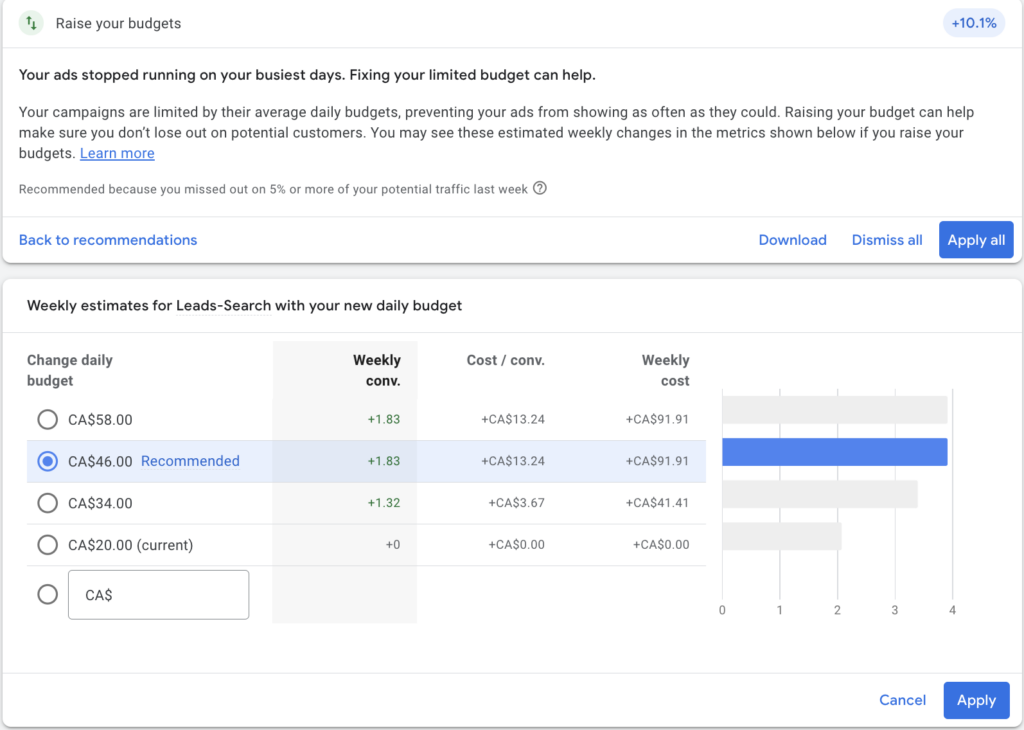
Optimising Creatives
While we always review creative recommendations, only a small percentage are implemented. Google’s suggestions sometimes focus on stuffing ads with keywords or generic copy. We prioritize quality over quantity, refining recommendations to align with the advertiser’s offerings.
Target Google Search Partners
We generally include Search Partners upon campaign launch but make exceptions for limited budgets or poor past performance. If you’ve unsuccessfully tested Search Partners, dismissing this recommendation is a viable option.
Add Dynamic Search Ads
We often decline dynamic search ads when using P-Max for clients. However, if you’re not utilizing P-Max and aiming to scale, dynamic ads can be beneficial. Keep a close eye on search queries and manage them with a robust negative keyword strategy.
Avoid Display Expansion
We strongly discourage enabling display expansion, favouring dedicated display and Discovery campaigns or integration into P-Max for display ads.
Automated Reccomendations
Be cautious with automated recommendations, as applying them without scrutiny can be detrimental. Periodically check your “auto-apply” settings to prevent unintended activations.
Ad Extensions
Embrace ad extensions, excluding those with proven poor performance. Running every applicable extension can positively impact overall performance.
Adding Lead Form Ads
While lead form ads may not be suitable for all agencies, they can be beneficial for top-of-funnel offers like newsletter subscriptions. Evaluate lead quality and integration capabilities before implementation.
Adding Automatically Created Assets
Automatically created assets can be helpful as a jumping off point. However if you enable this Google Ads recommendation, be ready for a dump of generic headlines and descriptions. Its okay to add the odd good creative idea manually. So by dismissing this recommendation you aren’t missing much.
Add New Keywords
Review new keyword recommendations thoughtfully, adding only those aligned with campaign objectives. Watch for duplicate keywords, incorrect campaign or ad group assignments, and unnecessary long-tail keywords.
Summary
Whether Google Ads recommendations come from their AI or a rep, you need to think carefully about what to and not to implement. While those systems can be helpful, they lack any context for what you’re trying to accomplish in the account and the restrictions you may be facing. For example, raising the budget, which is always recommended by reps, just doesn’t make any sense for most accounts.
