Unleash Your Ads’ Potential
What Is Quality Score?
Quality Score (QS) is Google’s metric for assessing your ad quality, rated on a 1-10 scale. A higher score signals your ad’s are more likely to be shown, while a lower score hints at room for improvement. It shows how well your ad aligns with potential customers’ needs and search intent, directly impacting ad performance. Think of it as a rapid feedback loop; Google aims to display the most relevant ads, and Quality Score is a key factor in achieving this goal.
How’s Quality Score Calculated?
Google Ads determines quality score by measuring 3 key factors:
1. Expected Click Through Rate (CTR)
Expected CTR predicts click frequency when the search query aligns with your target keyword. Put simply, it’s Google’s prediction on the percent of people who click your ad after seeing it. A higher expected CTR implies that Google believes your ad is more clickable, giving you a higher Quality Score.
2. Ad Relevance
This measures how closely your ad’s target keyword(s) and content align with what the user has searched. The more relevant your ad’s are, the likelier they are to show.
3. Landing Page Experience
This is the effectiveness that your landing page has after users click your ad. Factors like load speed, mobile friendliness – and, super important – content relevance all play into determining Landing Page Experience. A superior landing page experience enhances quality score and encourages desired user actions.
Calculating The 1-10 Score
All 3 of these components are graded graded as “Below average,” “Average,” or “Above average” by comparing with competitors. While Google hasn’t confirmed, research suggests expected CTR and landing page experience carry 3.5 points each, with ad relevance carrying 2 points. So the formula to find quality score becomes: 1 (your base point: you will always have this) + Expected CTR Weight + Landing Page Experience weight + Ad Relevance weight.
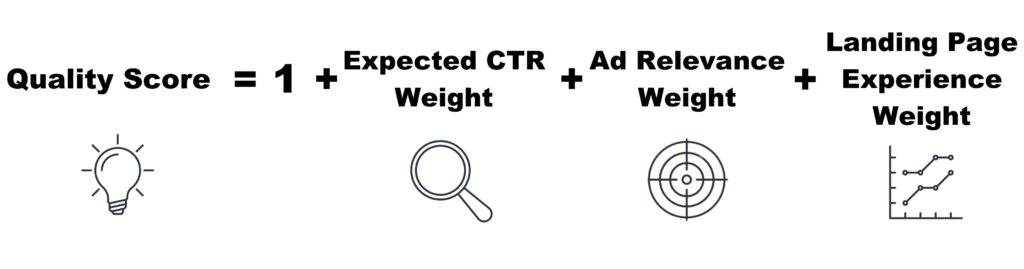
The Score Breakdown
For example, with an average expected CTR, below-average ad relevance, and above-average landing page experience, the formula results in a Quality score of 6.
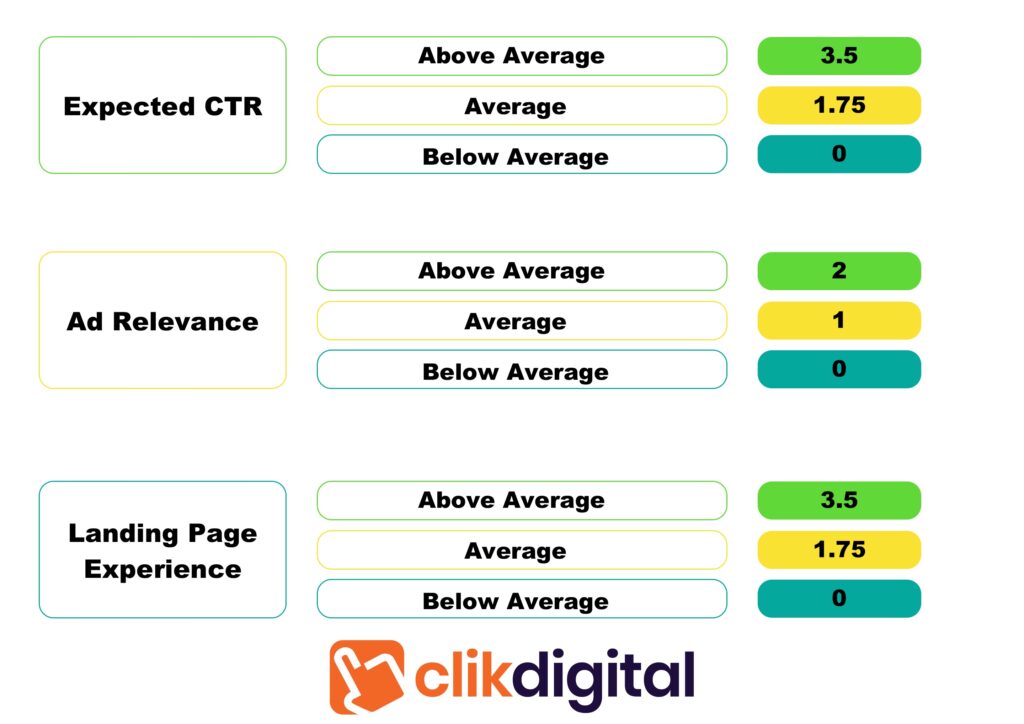
What’s a Good Quality Score?
It varies by keyword type: 9-10 for branded, at least 8 for commercial intent, and 6-7 for low-intent keywords.
Check Your Quality Score
Navigate to your Google Ads account, select what campaign’s keywords you want to see, select “keywords” > “Search keywords,” and customize columns to display “Quality Score.”
Why is it Important?
It impacts ad cost and effectiveness. Here are the 3 main ways increasing quality score can help you.
1. Influences Ad Performance: A high QS ensures better ad visibility, while a low one might limit or hinder display.
2. Determines Ad Rank: Quality Score influences Ad Rank, affecting your ad’s position on the Google results pages.
3. Lowers Cost Per Click: A high Quality Score results in a lower CPC, as Google rewards relevance and quality, potentially reducing costs by 50%.
How To Improve Quality Score
Enhancing your Quality Score is a pretty dynamic process focused on improving expected CTR, ad relevance, and landing page experience. Here are actionable steps to boost your Quality Score:
1. Find Relevant Keywords
– Leverage keyword research tools like Google Keyword Planner.
– Start by entering your seed keyword to generate a list of potential keywords.
– Pay attention to CPC and Competitive Density to select keywords with low competition and cost.
– Utilise Match Modifiers like “Exact Match” and “Phrase Match” to ensure your ads are displayed for the most relevant searches.
2. Organise Your Ad Groups
– Think of ad groups as containers holding related keywords within campaigns.
– Proper organisation significantly impacts how well your ads match user searches.
– Use tools like the PPC Keyword Tool for effective grouping and organisation of keywords.
3. Align Your Ad Copy with Keyword Intent
– Ensure ad copy resonates with the intent of selected keywords.
– Tools like the Google Keyword Planner can help understand keyword intent.
– Tailor ad copy to directly address user needs, focusing on features aligned with the search query.
Optimise Your Landing Pages
– Ensure fast loading speed, especially on mobile devices.
– Design a mobile-friendly page for a seamless user experience.
– Craft clear and relevant content that matches search intent.
– Simplify navigation for an easy and intuitive user journey.
– Use readable fonts and maintain good contrast between text and background.
– Implement a clear call-to-action to guide users on the next steps.
– Consider using the conversion rate of your landing page as a measure of its experience.
Use Google Quality Score as a diagnostic tool to enhance ad relevance, boost performance, and optimize for a better user experience. Take proactive measures to increase your Quality Score for improved ad effectiveness.
