Conversion tracking in Google Ads is key to understanding how well your advertising efforts translate into tangible results. You’ve successfully launched your campaign and you’re getting clicks – fantastic! However, without proper conversion tracking in Google Ads, it’s impossible to know if your ads are meeting your goals. That’s precisely why having effective conversion tracking is crucial to gauge the real impact of your ad campaign
But what even is a conversion?
A conversion is when a person takes a desired action, like making a purchase, filling out a form, or completing a specific goal that’s important to your business. What defines a conversion will look different for every business.
And why do I need to track conversions in Google Ads?
It’s a simple reason really. If you don’t know what’s working and what’s not, how can you make improvements? Conversions give value to a click, and will give you insights into how your ads and campaigns are performing. Additionally with the data you collect, you can then start to make informed decisions to optimise your strategies, allocate resources wisely, and maximise the effectiveness of your advertising efforts.
In short, conversion tracking is going to arm you with the tools you need to maximise your profits for your PPC campaign.
How to Track Conversions in Google Ads
1: Create a Conversion Action
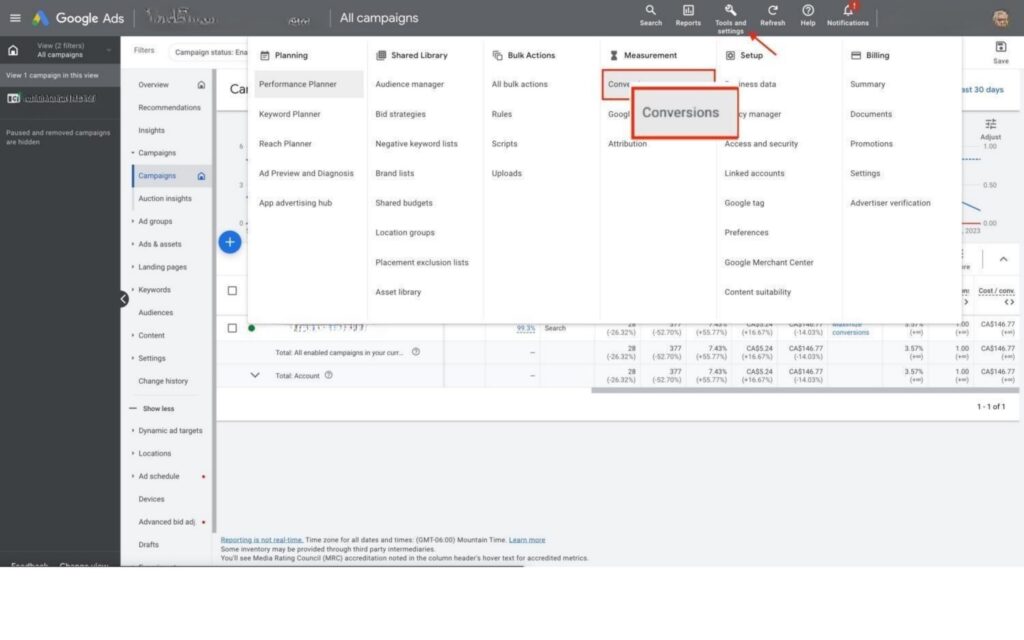
- Open your Google Ads Account.
- Go to “Tools & Settings.”
- Click “Conversions” under “Measurement.”
- Select “+ New conversion action.”
- Choose “website” and enter your URL, then click “scan.”
- Fill out the conversion action details and click “done.”
2: Set up Your Tag
- Google Tag Manager can be a beast, Follow Google’s guide here for tag setup.
3: Check Your Tag
Once you’ve set up your conversion action and tag in Google Tag Manager, it’s crucial to regularly monitor its performance to ensure accurate tracking. Follow these steps to check your tag and review conversion activity:
- Return to the Conversions Page in Google Ads:
- Navigate back to the Google Ads interface and access the ‘Conversions’ section. You can find this by clicking on ‘Tools & Settings’ and then selecting ‘Conversions’ under ‘Measurement.’
- Monitor Performance via the Status Column:
- Within the ‘Conversions’ page, you’ll see a table displaying all your conversion actions. Look for the conversion action you set up and track its performance in the ‘Status’ column. The status will indicate if the tag is functioning correctly and registering conversions.
- Understanding the Statuses:
- The statuses you might encounter include:
- ‘Recording’: Indicates the tag is actively tracking conversions.
- ‘Tag inactive’: Suggests an issue with the tag implementation; review and ensure the tag is correctly set up in Google Tag Manager.
- ‘No recent conversions’: Displays if there haven’t been any conversions for that specific action within the selected time frame.
- The statuses you might encounter include:
- Troubleshooting (if needed):
- If the status is ‘Tag inactive,’ revisit the setup in Google Tag Manager, verify the tag configuration, and test the tag again following Google’s guidelines.
- Regular Monitoring:
- Make it a practice to routinely check the status of your conversion tags to ensure they are working as intended and capturing essential conversion data accurately.
- Optimizing Your Campaigns:
- Use the insights gained from monitoring to optimize your campaigns and make data-driven decisions. Adjust your strategies based on the performance data to enhance your advertising effectiveness.
By regularly reviewing the tag’s status and understanding the data it provides, you can optimize your campaigns for better results and ensure that your conversion tracking is on target.
Note: Conversion data may take up to 24 hours to appear in Google Ads. If no conversions are seen after this time, try performing the conversion action on your website to test the setup.
Set Up Conversion Tracking Now
Effective conversion tracking is fundamental for a successful paid search strategy. Tracking specific conversions, such as purchases or sign-ups, from your advertising efforts allows you to measure performance and make informed decisions. Early and accurate implementation of conversion tracking is crucial for maximizing the impact of your campaigns. In this blog post, we’ll delve into why conversion tracking is vital and how it can significantly improve your paid search strategy.
Do you need help Setting up conversion tracking in Google Ads?